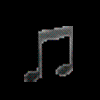Select your favorite music and artists from millions of options and build your own station
Select your favorite music and artists from millions of options and build your own station
Vote: (215 votes)
Program license: Free
Developer: Clear Channel Broadcasting
Works under: Windows
Vote:
Program license
(215 votes)
Free
Developer
Clear Channel Broadcasting
Works under:
Windows
Pros
- Access to a broad selection of local radio stations
- User-friendly interface that encourages easy navigation
- Personalized playlists based on user preferences
- Customizable music discovery options
Cons
- Requires time to learn music preferences accurately
- Sound quality is good but not the best in the market
Immerse Yourself in a World of Music with iHeartRADIO for Windows 8
Comprehensive Radio Streaming Platform
iHeartRADIO for Windows 8 stands out as a comprehensive streaming service that truly caters to the needs of radio and music enthusiasts. Unlike many other streaming options, this platform offers a significant twist—the ability to access local radio stations from major cities. This feature connects users with the local vibe and happenings, making it a unique offering in the market.
User-Friendly Interface and Personalization
The user interface of iHeartRADIO is designed with simplicity in mind, ensuring easy navigation between features and stations. The application allows users to queue up their favorite artists to create a personalized radio station brimming with similar sounds. The 'like' or 'dislike' option for tracks provides valuable input to the iHeartRADIO music engine, which gradually optimizes playlist suggestions to match your musical preferences—although, it may require some time to fine-tune this to your liking.
Adjustable Music Discovery Settings
One of the most engaging features of iHeartRADIO is its adjustable music discovery setting. Whether you are in the mood for familiar tunes, want a blend of known and new, or feel audacious enough to dive into less familiar tracks, the application allows you to tailor your music exploration experience with the settings 'Familiar,' 'Mixed,' and 'Less Familiar.' This flexibility in discovering music ensures a personalized listening experience each time the app is used.
Streaming Quality and Overall Performance
The streaming quality of iHeartRADIO is acceptable, providing an enjoyable listening experience without undue buffering or interruptions. Although the sound quality might not match some of the high-end competitors in terms of richness and depth, it is nevertheless competent. The balance between the application's exemplary features and the sound quality is one that most users will find more than satisfactory.
Conclusion
To sum up, iHeartRADIO for Windows 8 is a robust option for users who want the convenience of streaming combined with the charm of local radio stations. It customizes your listening experience and connects you to a world of music well-aligned with your preferences. While audio quality may be slightly surpassed by competitors, the wealth of features and the broad accessibility to various music and radio options makes iHeartRADIO one of the finest internet radio streaming applications available to users today.
Pros
- Access to a broad selection of local radio stations
- User-friendly interface that encourages easy navigation
- Personalized playlists based on user preferences
- Customizable music discovery options
Cons
- Requires time to learn music preferences accurately
- Sound quality is good but not the best in the market